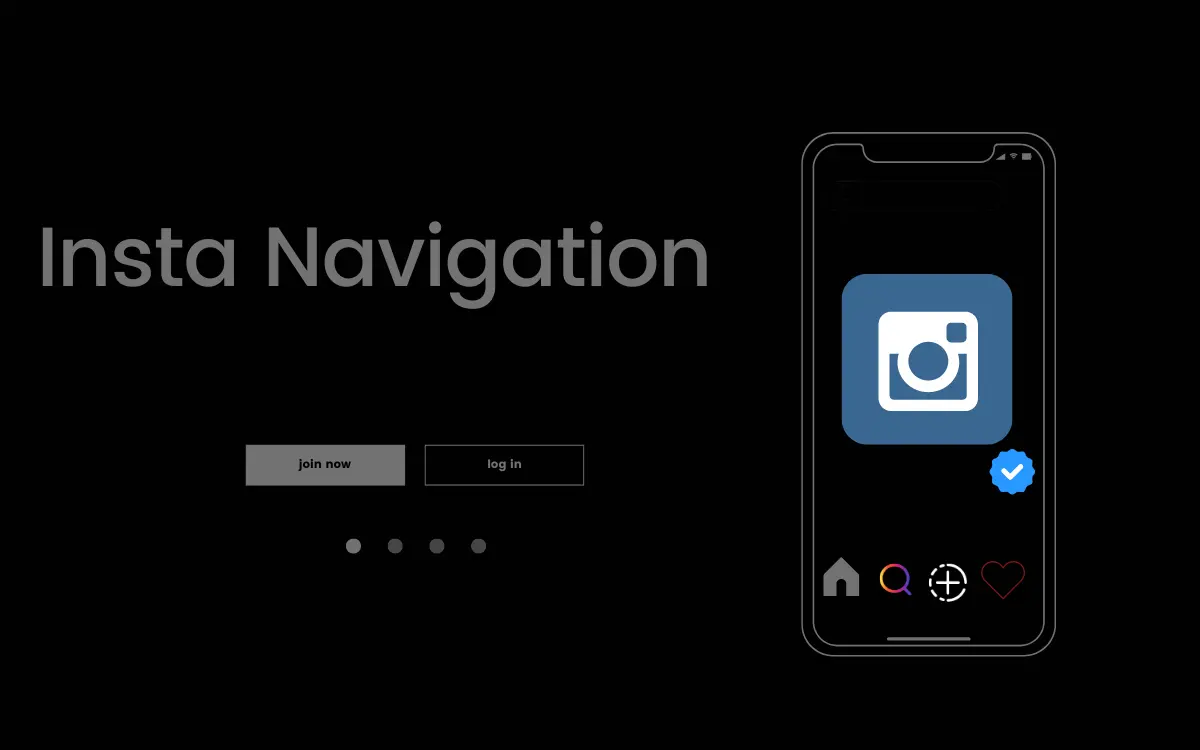Instagram Navigation: Ultimate Guide to Mastering the App in 2024
Hey there, fellow Instagrammers! Whether you’re a seasoned pro or just dipping your toes into the vibrant world of Instagram, navigating this popular social media app can sometimes feel like a maze. But don’t worry – we’ve got your back! In this ultimate guide, we’re going to take a deep dive into Instagram navigation, exploring every nook and cranny of the app to help you become an Insta-navigation ninja.
From the basics of the home feed to the hidden gems in your settings, we’ll cover it all. So, grab your phone, open up Instagram, and let’s embark on this exciting journey together!
1. The Home Feed: Your Instagram Hub
Let’s kick things off with the heart of Instagram – your home feed. This is where you land when you first open the app, and it’s your window to the world of content from the accounts you follow.
Navigating the Home Feed:
- Scroll vertically to browse through posts
- Double-tap a post to like it (hello, heart animation!)
- Tap the comment bubble to leave your thoughts
- Hit that paper airplane icon to share posts with friends
- Save posts for later by tapping the bookmark icon
Pro Tip: If you’re looking for the most recent posts, you might need to do a bit of scrolling. Instagram’s algorithm often shows you what it thinks you’ll like most, rather than the newest content. Keep this in mind as you navigate your feed!
Understanding the Instagram Algorithm
The Instagram algorithm plays a crucial role in determining what content appears on your home feed. It takes into account several factors:
- Interest: Based on your past behavior, Instagram predicts how much you’ll care about a post.
- Recency: More recent posts are prioritized over older ones.
- Relationship: You’re more likely to see posts from accounts you interact with frequently.
- Frequency: How often you open Instagram affects what you see when you do.
- Following: If you follow many accounts, Instagram will select from a wider range of options.
- Usage: The amount of time you spend on Instagram also influences what you see.
Understanding these factors can help you navigate your feed more effectively and even optimize your own content strategy if you’re looking to grow your Instagram presence.
2. The Search and Explore Page: Discover New Content
Next up on our Instagram navigation tour is the Search and Explore page. This is your ticket to discovering new content, accounts, and trends.
How to Get There:
- Tap the magnifying glass icon at the bottom of your screen
Navigating the Explore Page:
- Scroll through the grid of recommended posts
- Use the search bar at the top to look for specific accounts, hashtags, or places
- Explore different categories like IGTV, Shop, and Travel at the top of the page
Did You Know? Instagram’s Explore page is personalized for each user based on their interests and interactions. So, the more you engage with content you like, the better Instagram gets at showing you stuff you’ll love!
Mastering Instagram Search
The search function on Instagram is a powerful tool for discovering content and connecting with others. Here are some advanced search techniques:
- Hashtag Search: Type ‘#’ followed by keywords to find posts using specific hashtags.
- Location Search: Enter a place name to find posts tagged with that location.
- Username Search: Start typing a username to find specific accounts.
- Keyword Search: Use general keywords to find relevant accounts, hashtags, and places.
Remember, you can also save your searches for quick access later. Just tap and hold on a search result to save it.
3. Reels: Short-Form Video Heaven
Reels is Instagram’s answer to TikTok, offering a space for short, engaging videos. Let’s navigate this fun feature!
Accessing Reels:
- Tap the Reels icon (it looks like a clapperboard) at the bottom of your screen
Navigating Reels:
- Swipe up to see the next Reel
- Swipe down to return to a previous Reel
- Tap the music note to see the song used in the Reel
- Use the icons on the right to like, comment, or share the Reel
Creating Your Own Reels
Want to join in on the Reels fun? Here’s how to create your own:
- Tap the camera icon in the top right of the Reels feed or swipe right from your home feed and select ‘Reels’ at the bottom.
- Choose your audio by tapping the music note icon.
- Set the length of your Reel (15, 30, or 60 seconds) using the timer on the left.
- Use the tools on the left to add effects, set a timer, or change the speed.
- Record your Reel by holding down the capture button. You can record in segments by releasing and re-pressing the button.
- Review your Reel, add stickers, drawings, or text, then share it to your feed or stories.
Remember, Reels are a great way to showcase your creativity and reach a wider audience on Instagram!
4. Your Profile: Your Personal Instagram Space
Your profile is your Instagram home base. It’s where you showcase your posts, stories, and a bit about yourself.
Getting to Your Profile:
- Tap your profile picture in the bottom right corner of the screen
Navigating Your Profile:
- Edit your bio by tapping ‘Edit Profile’
- Switch between grid view, tagged photos, and Reels using the icons at the top of your posts
- Access your archived stories and posts by tapping the clock icon in the top right
- Check out your saved posts by tapping the bookmark icon
Optimizing Your Instagram Profile
Your profile is often the first impression you make on other Instagram users. Here are some tips to make it shine:
- Profile Picture: Choose a clear, high-quality image that represents you or your brand.
- Bio: Use those 150 characters wisely! Include keywords relevant to your interests or business.
- Link: You only get one clickable link on Instagram, so make it count. Consider using a link-in-bio tool to share multiple links.
- Highlights: Organize your best stories into highlights to showcase your content and personality.
- Content Mix: Maintain a balance of different types of posts (photos, videos, Reels) to keep your profile interesting.
Remember, your profile is like your Instagram business card – make sure it accurately represents you!
5. Instagram Stories: 24-Hour Content Central
Stories are a huge part of Instagram, offering a way to share fleeting moments that disappear after 24 hours.
Accessing Stories:
- Tap your profile picture on the home feed to add to your story
- View others’ stories by tapping the circular profile pictures at the top of your home feed
Navigating Stories:
- Tap the right side of the screen to move to the next story
- Tap the left side to go back to the previous story
- Swipe left to skip to the next person’s story
- Swipe down to exit stories and return to the home feed
Making the Most of Instagram Stories
Stories offer a plethora of features to make your content more engaging. Here are some tips:
- Stickers: Use interactive stickers like polls, questions, or quizzes to boost engagement.
- Music: Add a soundtrack to your story to set the mood.
- Filters and Effects: Experiment with different filters and AR effects to make your stories pop.
- Text and Drawings: Use these tools to add context or personality to your stories.
- Highlights: Save your best stories to highlights on your profile for longer-term viewing.
Remember, stories are meant to be fun and spontaneous – don’t be afraid to show your authentic self!
6. Direct Messages: Your Instagram Inbox
DMs are where the private conversations happen on Instagram. Let’s navigate this messaging hub!
Accessing Your DMs:
- Tap the paper airplane icon in the top right corner of your home feed
Navigating Your DMs:
- Scroll through your message list to see all your conversations
- Tap a conversation to open it
- Use the camera icon to send disappearing photos or videos
- Tap the plus icon to send posts, start video chats, or send voice messages
Advanced DM Features
Instagram’s messaging system has evolved to include several advanced features:
- Vanish Mode: Enable this for messages that disappear after they’re seen.
- Voice Messages: Hold down the microphone icon to record and send voice notes.
- Video Calls: Start a video call with up to 6 people directly from your DMs.
- Message Reactions: Long-press on a message to react with an emoji.
- Unsend Messages: Tap and hold a message you’ve sent, then select ‘Unsend’ to remove it from the conversation.
Remember to respect others’ privacy and boundaries when using DMs, and be aware of Instagram’s community guidelines.
7. Creating Content: Posting to Instagram
Of course, Instagram isn’t just about consuming content – it’s about creating it too! Let’s navigate the process of posting.
Accessing the Create Menu:
- Tap the plus icon at the top of your home feed
Navigating Content Creation:
- Choose between Post, Story, Reel, or Live
- For posts, select your photo or video, apply filters, and add a caption
- For stories, take a photo or video, then use the tools at the top to add text, stickers, or drawings
- For Reels, record your video, add music, and use special effects
- For Live, just tap ‘Go Live’ and start broadcasting!
Tips for Creating Engaging Instagram Content
- Use High-Quality Images: Clear, well-lit photos tend to perform better.
- Write Compelling Captions: Use your caption to tell a story or ask a question to encourage engagement.
- Use Relevant Hashtags: Research and use hashtags that are popular in your niche.
- Post Consistently: Develop a posting schedule to keep your followers engaged.
- Engage with Your Audience: Respond to comments and DMs to build a community around your content.
Remember, the key to success on Instagram is authenticity and consistency. Stay true to your brand or personal style, and keep experimenting to find what works best for you!
8. Instagram Settings: Customizing Your Experience
While not as flashy as some other features, Instagram’s settings menu is crucial for tailoring your experience and managing your account.
Accessing Settings:
- Go to your profile and tap the three lines in the top right corner
- Select ‘Settings’ at the bottom of the menu
Key Settings to Navigate:
- Account: Manage your personal information, password, and privacy settings.
- Security: Set up two-factor authentication and manage login activity.
- Ads: Control your ad preferences and manage data used for ad targeting.
- Help: Access Instagram’s help center and report problems.
- About: View information about the app and its policies.
Privacy and Security Settings
In today’s digital age, it’s crucial to understand and manage your privacy on social media. Here are some key privacy settings to consider:
- Account Privacy: Switch between public and private accounts.
- Story Controls: Choose who can reply to your stories or share them.
- Comment Controls: Filter out offensive comments or restrict who can comment on your posts.
- Activity Status: Control whether others can see when you’re active on Instagram.
- Blocked Accounts: Manage the list of accounts you’ve blocked.
Take some time to explore these settings and customize them to your comfort level. Remember, it’s your Instagram experience – make it work for you!
Conclusion: Navigating Your Instagram Journey
Congratulations! You’ve now got a comprehensive understanding of Instagram navigation. From scrolling through your feed to creating engaging content, you’re equipped with the knowledge to make the most of this dynamic platform.
Remember, Instagram is constantly evolving, introducing new features and tweaking existing ones. Stay curious, keep exploring, and don’t be afraid to experiment with different types of content and engagement strategies.
Whether you’re using Instagram to connect with friends, build a brand, or simply express your creativity, understanding how to navigate the app effectively is key to a enjoyable and productive experience.
So go forth and conquer the ‘gram! Happy posting, and may your feed always be filled with content that inspires and delights you.
Remember, at the end of the day, Instagram is about connecting and sharing. So navigate with purpose, engage authentically, and most importantly, have fun!