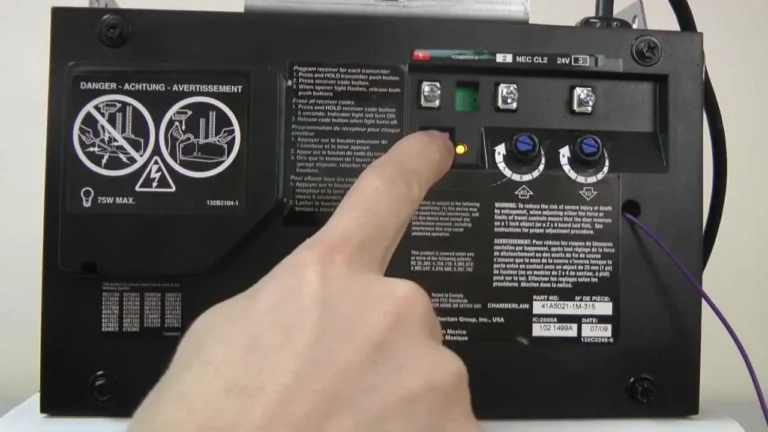Can You Export Songlist in Jamzone on iPad? A Complete Guide
Jamzone is an essential app for musicians and music lovers. Whether you’re practicing, jamming, or performing, it allows users to create custom songlists and access high-quality backing tracks. But as your song library grows, you might wonder, can you export songlist in Jamzone on iPad? The ability to manage and share your songlists would be a useful feature, especially for collaboration or performance planning.
In this article, we’ll dive deep into this question. We’ll explore what Jamzone offers, how to manage songlists on iPad, and whether exporting them is possible. Plus, we’ll provide tips for effectively organizing and using your playlists.
What is Jamzone?
Before answering the question, “can you export songlist in Jamzone on iPad?” it’s helpful to understand what Jamzone is and how it works. Jamzone is a popular music app available on multiple platforms, including iPad. It gives users access to a vast library of backing tracks that can be customized for any instrument or vocal setup. Musicians can adjust volume, tempo, pitch, and other settings to tailor each track for their specific needs.
One of the standout features of Jamzone is the ability to create and manage songlists. These songlists help you organize your favorite tracks for practice sessions, rehearsals, or live performances.
How to Create a Songlist in Jamzone on iPad
Creating a songlist in Jamzone is a straightforward process. The app’s intuitive interface allows users to quickly browse songs and add them to custom playlists. Here’s how you can create one on your iPad:
- Open the Jamzone app on your iPad.
- Search or browse for songs you want to add to your songlist.
- Once you find a track, tap on the song to open its details page.
- You’ll see an option to “Add to Songlist” or create a new songlist if you haven’t already.
- Name your new songlist and add the desired tracks.
You can repeat these steps to add as many songs as you like. Over time, these songlists become valuable tools, especially for organizing setlists for performances or keeping track of songs you need to practice.
Can You Export Songlist in Jamzone on iPad?
Now to the key question: can you export songlist in Jamzone on iPad? Unfortunately, Jamzone doesn’t currently offer a direct option to export songlists from the app. While you can easily create and manage songlists within the app, exporting them to a different file format (like CSV or PDF) for use outside the app isn’t supported.
That said, Jamzone may update its features in the future. Many users have expressed interest in such an export function, so it could be a valuable addition.
Alternative Methods for Managing Songlists
While the answer to “can you export songlist in Jamzone on iPad” is currently no, there are a few workarounds to keep track of your playlists outside the app. Here are some alternative methods you can use:
1. Manually Record Songlists
One way to keep a record of your songlists is by manually copying the song names and saving them elsewhere. You can:
- Open your songlist in Jamzone.
- Write down or type the song titles in a note-taking app like Apple Notes or Google Keep.
- Organize them into folders or lists based on your performance needs.
Although this method is manual, it gives you full control over organizing your songlists and sharing them with others.
2. Use Screenshots
Another simple workaround is to take screenshots of your songlists. This won’t allow you to edit the list easily, but it’s a quick way to capture the details visually. Here’s how to do it:
- Open your songlist in Jamzone.
- Take a screenshot by pressing the Home button and Power button (on older iPads) or the Volume Up and Power button (on newer models).
- Save these screenshots in your Photos app or upload them to cloud storage for easy access.
This method is great if you need to reference your songlist quickly or share it with band members in a visual format.
3. Share Song Titles via Messaging Apps
You can also share your songlist with others by copying and pasting song titles into a messaging app like iMessage, WhatsApp, or even email. Here’s how:
- Open Jamzone on your iPad.
- Tap and hold each song title to copy the text.
- Paste the copied text into your preferred messaging app and send it to your contacts.
While this process takes some time, it’s effective for sharing songlists with others who need to be in sync with your performance or practice set.
Organizing Your Songlists Efficiently
Even though the answer to “can you export songlist in Jamzone on iPad” is no, Jamzone provides plenty of tools for organizing your songs. Here are some tips to help you manage your playlists more effectively:
1. Create Themed Songlists
Organize your tracks by creating songlists based on themes or genres. For example, you could have one songlist for pop songs, another for jazz standards, and a separate one for holiday music. This makes it easier to find and access the right tracks for each occasion.
2. Organize by Performance Type
If you’re a gigging musician, try organizing your songlists by performance type. Create separate songlists for different venues or events, such as “Acoustic Set,” “Full Band Show,” or “Wedding Reception.” This helps you streamline your performances and ensures you’re always prepared.
3. Regularly Update Your Lists
Song preferences can change over time, especially as new tracks are added to Jamzone. Keep your songlists up to date by regularly reviewing and updating them. Delete songs you no longer play, and add new tracks that suit your evolving style.
Will Jamzone Add Export Features in the Future?
Given the growing popularity of the app, it’s possible that Jamzone developers may introduce new features, including the ability to export songlists. User feedback plays a significant role in shaping app updates, so if this feature is important to you, consider reaching out to Jamzone support or leaving a review in the App Store.
In the meantime, you can continue using the app’s existing tools to manage your playlists, with the alternative methods we discussed earlier to maintain control of your song organization.
Conclusion
In summary, can you export songlist in Jamzone on iPad? As of now, Jamzone doesn’t offer an export option. However, there are workarounds that allow you to manage and share your songlists in other ways. By organizing your playlists efficiently within the app and using alternative methods like screenshots or manual recording, you can still maintain control over your songlists.
As Jamzone continues to evolve, new features might be added. Until then, musicians can rely on the app’s user-friendly tools to keep track of their favorite tracks, ensuring smooth rehearsals and performances. Whether you’re preparing for a gig or a personal practice session, Jamzone provides an excellent platform to help you stay organized and focused on the music.